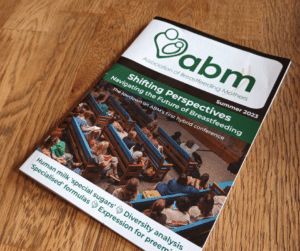Home > News
News

Anya receives £500,000 award from NHS England
Anya will receive a £500,000 from NHS England in February for it’s SBRI Phase 2 Pilot and Evaluation in Greater Manchester Local Maternity and Neonatal Systems.
Blogs









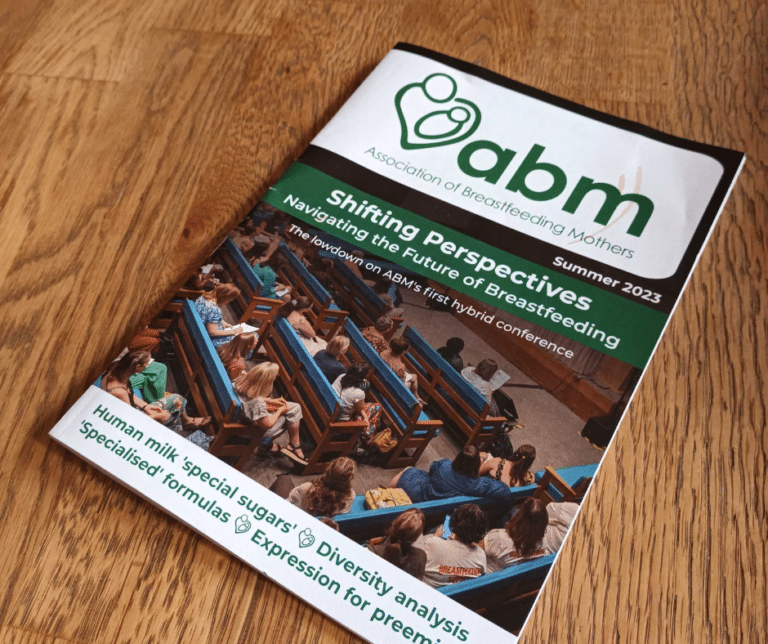
Support
Everything you need to know about our app. Can’t find the answer you are looking for? Please get in touch.
Anya is a parenting and breastfeeding support app for those times when help isn’t available elsewhere! In the app, you can find our unique LatchAid 3D animation tool to help with breastfeeding, and our evidence-based Anya AI virtual supporter with content on all hot parenting topics. You also get access to friendly moderated chat rooms to connect with other parents and Premium users get specialist support drop-ins and knowledge webinars.
Prices vary by region so check your Premium upgrade options in the app by clicking the menu top right and selecting My Subscriptions.
Congratulations! Our healthcare and corporate partners are delighted to offer you a free upgrade to Premium.
To confirm your eligibility, simply use your home postcode and your work email address and the app will recognise you and upgrade automatically.
Got a problem? Get in touch with us.
Yes! Anya is here for every type of family. So whether it’s your first or your third, or you are adopting or becoming a step-parent, we’ve got information just for you. We aim to be inclusive of all different types of parenting. #AskAnya and #AnyaAnswers.
- The Anya virtual supporter is designed by top infant feeding, baby development, and parental health experts. It covers a wide variety of subjects and commonly asked questions.
- We recommend asking Anya short and specific questions, one question each time. (e.g. “Why my baby is unsettled at night?”)
- Anya will respond with further categories of information for you to select which information stream is right for you, to get to the answer you need.
- Anya is learning all the time so all of your questions are valuable to us!
You can ask a new question using the Ask Specialist feature. Then in the text box type “speak to a specialist”. Anya will respond with some options.
You can scroll to the bottom and click the “talk to a specialist” option. Anya will call an specialist and display the predicted response time for a specialist to contact you.
Anya will stop responding to your questions while you are in conversation with the specialist. When the conversation between you and the specialist is inactive for more than 60 mins, you will automatically be switched back to Anya.
You can of course call the real-life specialist again when you need further 1-to-1 support.
In the app, if you click the Explore Library icon (the one with the books), this will bring up all new content for you to review.
You’ll be able to view videos of previous webinars, and also see all planned events where you can join in live to ask your questions and get relevant information and support.
You can report a bug or issue in these ways:
- Submit your report inside the Give feedback area of the main menu in the Anya app.
- Go to the Contact page of the Anya website and submit your report via the contact form.
Rest assured our technical team will get right on it!
Our dedicated Client Success and Marketing teams are here to help. We collaborate with you to provide you with the resources you need to make our partnership a success, whatever they may be. Get in touch to find out more.